價格:免費
更新日期:2019-06-05
檔案大小:50.9 MB
目前版本:3.0.2
版本需求:需要 iOS 11.2 或以上版本。與 iPhone、iPad 及 iPod touch 相容。
支援語言:俄文, 德語, 日語, 法文, 簡體中文, 義大利文, 英語, 荷蘭文, 葡萄牙文, 西班牙文, 韓語

Hours is the time tracker you will actually use.
"The Perfect iPhone Time Tracking App" - Forbes

"Surprisingly pleasant to use…well-thought-out interface" - TechCrunch
“The world’s easiest way of tracking your time.” - 9to5Mac

Best New Apps - Apple
With a visual timeline, smart reminders, reporting, and an easy to use interface crafted by an Apple Design Award winning team, Hours lets you:

- Choose between the Professional, Team and Personal version based on the features you need
- Easily create simple timers that track named tasks real time
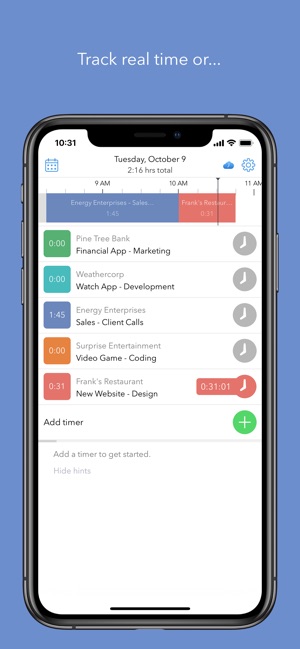
- Start/stop/switch timers with one tap
- Edit the visual timeline to quickly identify and correct mistakes

- Sync your time across multiple devices including Apple Watch and Hours Web
- Use Siri to start and stop timers

Please email us if you have any questions or suggestions to improve the app: support@hourstimetracking.com

Hours offers an "Hours Pro" monthly subscription for $7.99 per month and an “Hours Pro” yearly subscription for $79.99 annually. When you purchase a subscription, it will be charged to your credit card through your iTunes account and will automatically renew unless canceled at least 24 hours prior to the end of the current period.
Hours also offers an "Hours Personal” subscription for $29.99 annually. When you purchase a subscription, it will be charged to your credit card through your iTunes account and will automatically renew unless canceled at least 24 hours prior to the end of the current period.
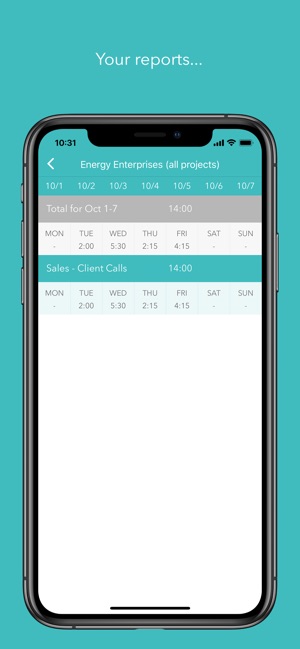
To manage your subscription, (including upgrading, downgrading and deactivating auto-renewal), go to the Account Settings screen after purchase. Instructions are available at: https://support.apple.com/en-us/HT202039
Privacy Policy: https://hourstimetracking.com/privacy-policy/
Terms of Service: https://hourstimetracking.com/terms-of-service/
支援平台:iPhone, Apple Watch
